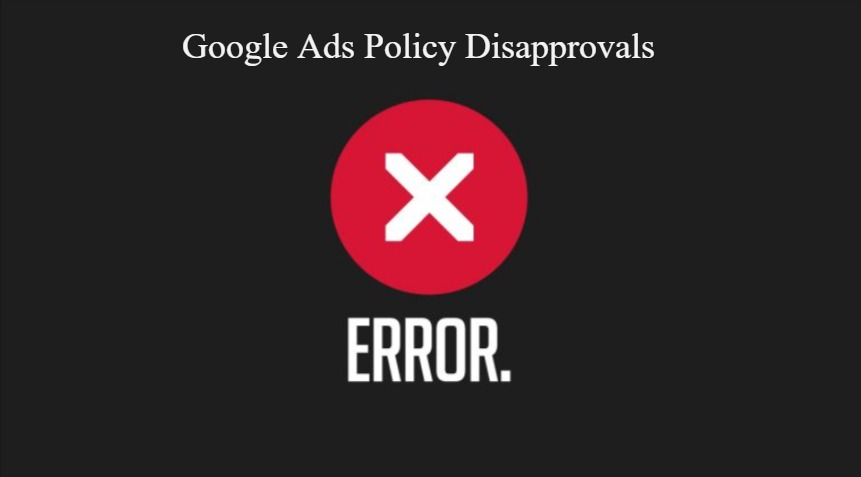One might think that they have finally set up their Ad campaign and is ready to roll it out and that is the time when an error message pops up with a smile and says, Buddy, you forgot me! Everyone would have passed this situation once in a lifetime. It is like errors are meant to be on your way. But there is always a solution to every problem, some might be a little easier and some might be a little tougher than they look
In that way, today we will be looking into five common Google Ads policy disapprovals that will stop your Ad campaign from completing the process. We will also be looking into the ways these disapprovals can be overcome. So without any diversions let’s jump into the Google Ads disapprovals and ways to fix them.
Five Common Google Ads Disapprovals and ways to fix them
- Destination Requirements
“We want consumers to have a good experience when they click on an ad, so ad destinations must offer unique value to users and be functional, useful, and easy to navigate.” -Google Ads
Here are some scenarios to be avoided in your Google Ads
i.Destination Experience
Google disapproves,
- Destination or content that is difficult to navigate leaves the user frustrated.
For instance; if an Ad leads to a website that has pop-ups that appear in between pages. These pop-ups do not give you the option to navigate to the previous page which will make the user frustrated. Or if a website requires a download of an app to view the landing page could leave the user nowhere.
- Links that end in direct download or to a file or email
For instance; images, videos, audio and documents can lead to such direct downloads.
“Note: Pharma advertisers are allowed to use PDF landing pages. There needs to be a caveat that PDF landing pages are approved for pharmaceutical-certified ads/accounts.” – Google Ads
- A Destination with abusive content
Sites that lead to inappropriate landing pages that appears without the permission of the user and end up leaving a pop-up site warning message.
How can you troubleshoot these destination experience disapprovals?
If you are using pop-ups for your site it is advisable to use any of the below options
- pop-ups with a time limit
- Self-closing pop-ups
- Intermittent pop-ups
- Pop-ups generated out of original Ads itself
- Download pop-ups
If you are using any of these pop-ups Google will permit or else will be disapproved.
For the Ads, make sure to edit them and resubmit the Ad for Google to review the destination.
If you are unable to fix the destination issue it is better if you update the Ad with a new Ads destination.
ii. Destination not working
Google disapproves destinations that do not work properly and destinations that have been incorrectly set up.

For instance; “A site that returns an HTTP error code, such as 403 Forbidden or 404 Not Found; a site that doesn’t work in all locations or on common browsers and devices; DNS lookup errors; internal server errors; site under construction” – Google Ads
To fix this you will have to check the URL entered which includes the landing page URL, keywords URL, dynamic tracking URL and even the deep link URL and also make sure that they don’t contain any typos.
If the Ad destination doesn’t work make sure to check the sites, app and HTTP responses that you have received.
Once the error has been rectified resubmit the Ad for review. Google will check into your Ad and will approve it.
iii. Destination Mismatch
Google disapproves Ads that do not reflect the destination where the user is being directed.

For instance; “Using the display URL “www.google.com” but leading to a landing page with the URL “www.youtube.com”; using the keyword insertion feature in the top-level or second-level domain of your display URL, such as “www. {keyword}.com” – Google Ads
Google disapproves site domains and domain extensions that do not match the final URLs.
Google also disapproves sites that do not provide sub domain which will help the user in finding the different directions of the site being hosted from the parent URL.
To fix this issue you will have to,
- Review the URL and the landing page and identify the final URL that is being pointed out.
- For the pages that need to be redirected, make sure to add a tracking template.
- Edit the URL according to the Google Ads
- Submit for review.
- Malicious or unwanted software
Google disapproves if your Ads or your site contains malware or any suspicious activity on your site.
Google never allows malicious software or malware has the capacity to harm or gain unauthorized access to your system without your knowledge. The malware can even peep into any device you use or even the network.
For instance; Computer viruses, ransomware, worms, trojan horses, rootkits, keyloggers, dialers, spyware, rogue security software, and other malicious programs or apps are some of the malware that Google strictly prohibits from entering the Google Ads network.
If you have encountered a malware disapproval warning make sure to check the site status using Google Console. If the Search Console does not detect any issues then it is advisable to consult your webmaster or web hosting provider for further investigation.
To remove any malware you will have to check your website coding and links. If you find it difficult to we are here to help you out, you can get in touch with us anytime.
- Trademark Authorization in Google Ads
Google gives more importance to trademark usage. So if there is a property infringement the advertiser is to be blamed as he is solely responsible for the content they use.

Once Google finds that there is a trademark used with authorization then Google will disapprove the Ad from being shown. If there is a trademark policy breach this will also be considered as an error and will be preceded for disapproval of the Ad.
This is the most commonly made mistake as there are many similarities between the names of companies and sites. If you encounter such an error make sure to get prior authorization from that particular site before using their trademark in your Ad.
If you find it appropriate to use the work then make sure to fill in the Google Ads trademark consult form if you find any dispute in the use of that particular term in your Ad.
- Eligible Google Ads
When an Ad doesn’t fall under certain Google Ads policy but you abide by the guidelines then your Ads will be up and running but there will be some restrictions on it.
“An ad will be marked “Eligible (limited)” when Google Ads policies (common examples include Alcohol, Copyrights, Gambling, Healthcare, and Trademarks) prevent certain types of ads from showing in certain regions, to certain ages, or on certain devices. Ads won’t show on mobile devices if the destination performs poorly on mobile devices.” – Google Ads
This doesn’t mean your Ad is fully disapproved so it is not necessary for you to take action. But if you wish to then you might want to remove that particular part or even want to replace it but still, you will end up disapproved so there is no point in making any changes.
- Unreliable Claims
Google disapproves if it finds out making inaccurate and unreliable claims that attract the user with an impossible result according to the expected outcome of the user.
Here is a list of claims that Google looks into very keenly.
- Claims related to health and weight loss
- Claims related to money making schemes and financial products
- Claims related to politics, social issues, or the matter that disturb the public or where the public is involved.
If Google finds out these kinds of claims then your Ads, Google will take action and this might even lead to suspension of your Ad account.
“Violations of this policy will not lead to immediate account suspension without prior warning. A warning will be issued, at least 7 days, prior to any suspension of your account. Learn more about suspended accounts.” – Google Ads
These are the most commonly committed mistakes, if you need any help in overcoming any of these Google Ads policy disapprovals feel free to contact us by completing an online form that will help us get in touch with you.
Coming to an end, these errors can be rectified but there is no surety that the Ads will be approved instantly or even later as it is in the hands of Google. So it is better if we follow the Google Ads guidelines and get approved.