Are your client’s ads showing up on the first ten results on the Search Engine Result Page (SERP)? If not, why don’t you try Google Shopping ads for your client’s business?
Not sure about what Google Shopping ads are? We will help you find the answer to this. In this blog, we will be looking into a detailed description of Google Shopping ads, how to create them for your client’s business, how much would it cost, and along with the benefits.
Here is a small definition of Google Shopping ads.
What are Google Shopping ads?
Attention-grabbing visual images with apt details in the form of ads are called Google Shopping ads. These ads stay on top of the Google search results.
Let us put this in simple terms, if a customer is searching for headphones on Google, the minute he clicks on the search icon a list of products appears, at the very top of the search. These ads are called Google Shopping ads. If you see the image below you will find the businesses that have opted for Google Shopping ads.
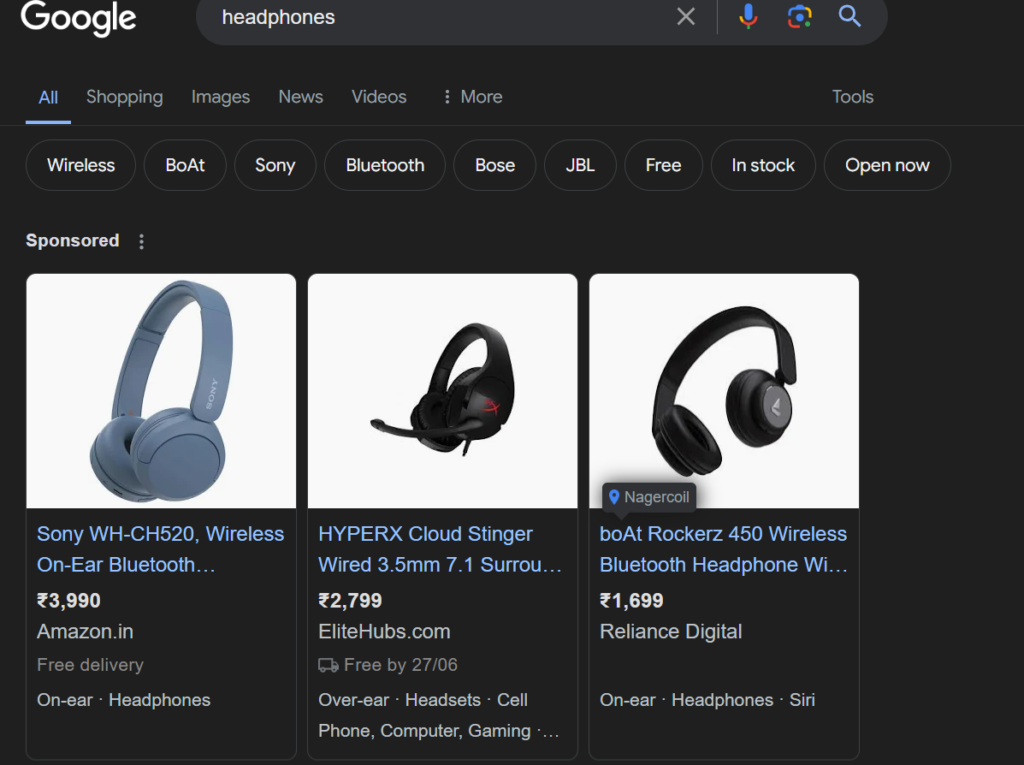
When a customer clicks on the ad, it will take straight to the product page on the website. As you can see, the Shopping ads include product images, cost, the business name, product specification and much more. These details don’t require to be entered manually; Google gathers this information from the client’s Google Merchant Center.
Now you would have gained some information on what Google Shopping ad is. So, now let us look into a step-by-step procedure on how to create Google Shopping ads for your client’s business.
How to create Google Shopping ads?
Before creating a Google Shopping ad, you will have to follow a few steps that should be set up prior to setting up the Shopping ad.
1. Create/ Sign in to the Google Merchant Center account
2. Create a shopping feed with the product details. This will be in the form of a spreadsheet and you will have to enter the following details into it.
- Product code
- Name of the product
- Link from your website
- Image link
- Cost
3. Link the Google ads account to the Google Merchant Center. If you are not sure, here is how you can link.
- Open Google Merchant Center > Settings & Tools
- Select Apps and services
- Select Google services and add services
- Choose the Google Ads account
- Click the Link option to connect the Google ads account to the Google Merchant Center.
Your client’s Google ads account is linked and now you will be able to create Google Shopping ads for your client’s products.
Create Google Shopping ads
Step 1: Create a Shopping campaign. If you are not sure here is how you can,
- Login to your Google Ads account
- Select Campaign
- Click the + icon and create a New Campaign
- For campaign type select Shopping
- Enter your campaign name
Step 2: Choose the Google Merchant Center account
This cannot be modified after creating the campaign, so make sure to choose it accordingly.
Step 3: Set the location
Set up where the client’s product is being sold. This is a mandatory step since it would show up on the Google Shopping ads. But also know that the ad will display only at the location that you enter here.
Step 4: Use of Inventory filter
This is an optional one. If you want to limit the number of products used in a campaign you can choose this Inventory filter.
Using this filter can help you set up criteria for data to appear on the ad. For instance; if your ad is about dresses, this filter will only allow the ad to appear if the customer chooses dresses.
Step 5: Set up your bidding option
Bidding is a crucial section when it comes to Google Shopping ads. This is the part where you will have to act smart and choose the right bidding from the multiple bidding options. Wrong choices could cost you. If you are unsure about this, you can get help from a White Label Google Ads agency. If you are choosing us, we can help you make the right choice for your client’s ad account.
Step 6: Decide how much to spend on each campaign for each day
This will determine the number of clicks and sales you can achieve using this Google shopping ad.
Step 7: Decide where your ads need to appear
You can choose among Google Search Network, Google Search partner websites, and Display network where your ads need to appear. You can choose multiple options too.
Step 8: Choose which devices can show your Google Shopping ads
If you are choosing mobile phones, the customers who search on mobile phones will only receive your ads. You can also choose show on all devices, this will not limit where your ads will appear.
Step 9: Set up the location where your Shopping ads need to appear.
Now you know how to set up a Google Shopping ad.
Finding it difficult to launch Google Shopping ads for your client’s ad account?
Getting help can save you from spending too much or too little. If you ever find it difficult to follow the above-given steps or in between the process of running a Google Shopping ad, we, a leading Premier White Label Google Ads agency can help you with it. We have a team of Google ads experts whom you can rely on.
whiteDigital has been in this field for over 19 years and is capable of smoothly running your Shopping ads with better results.
Is it worth investing in Google Shopping Ads?
If you ask us, the answer would definitely be a big Yes! If your client has an online business or a retail shop, the reach and sales that you get via online presence have a huge impact on the business. Creating Google Shopping ads connects the products directly to the customer.
Benefits of Google Shopping ads over other ad formats
There are many benefits out of that, we will be looking into the top 3 benefits you can attain out of using Google Shopping ads.
1. Improved qualified sales
By using Google Shopping ads, you will be able to increase the quantity of sales. When your client’s products are being featured in ads, it will help the users in choosing the right product just by looking at the Shopping ad.
2. Easy campaign management
Google Shopping ads are based on product attributes that are defined by the agency in the Google Merchant Center instead of the use of keywords. When you use Shopping ads the product record can be viewed on the Google ads and a product group can be created for the items you want to bid.
3. Wider Presence
Since your Google Shopping ads can appear in different places at the same time, it gives a broader presence over the web. When you have both a Shopping ad and a Search ad, both can appear at the same time. This gives more chances for your ad to be noticed.
These are the benefits of using Google Shopping ads for your client’s business.
Now you might be flocking with numerous questions, we got you covered in that too. Here is a small FAQ session where you will get answers to those questions of yours. If you have more questions to ask, feel free to ping us and clarify your doubts.
FAQ
1. How do Google Shopping ads work?
Google Shopping ads work by displaying products based on the data that is being fed into the Google Merchant Center. The more specific the data is the more detailed the ad would be.
2. What are the top 3 benefits of Google Shopping ads?

The below bar diagram represents the increase in usage of Google Shopping ads over Text ads in recent years.
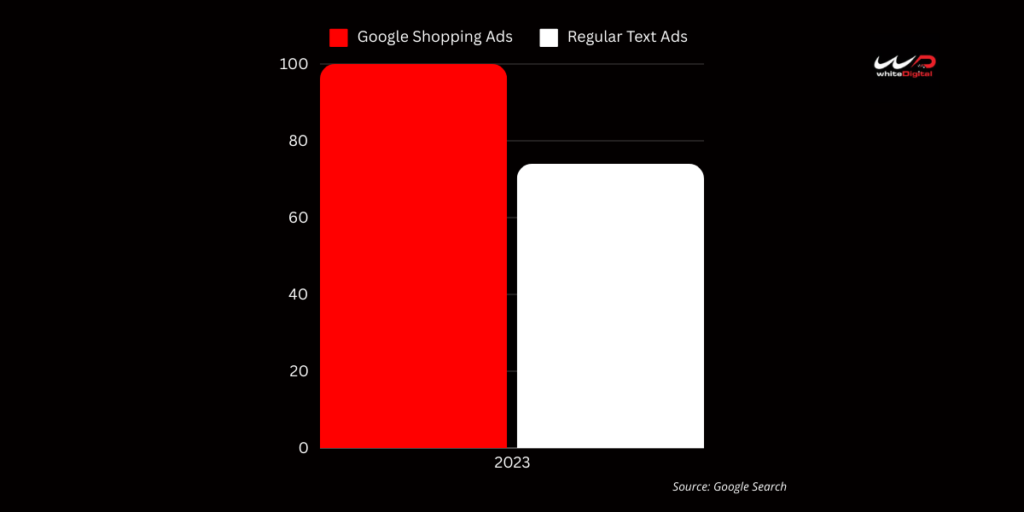
3. As an agency should I invest in Google Shopping ads, would it be worth it?
Yes! Investing in Google Shopping ads can be a great investment as they have a higher click rate.
4. How much does it cost to run Google Shopping ads?
The cost depends on a few factors including
- Competition
- Bid strategy
- Product category
So, there is no saying that Google Shopping ads would cost this much. This depends on the above-said factors.
5. Is it possible to create a Google Shopping ad without a website?
No, the client must have a website to use Shopping ads. Since Shopping ads require a landing page there is no going further without a website.
Coming to an end, if you haven’t started using Google Shopping ads you are missing out on so many opportunities that can drive better conversions and a better future for your client’s business.
In simple words, this is an excellent way to showcase your products even if your website doesn’t rank on the SERP. If you are facing difficulty in promoting your products online for your clients, you can reach out to a White Label Google ads agency.
So, are you ready to increase the ROI for your agency? Contact us now!













