Tessa: Hey, Hardin! Long time, no see!
Hardin: Hey Tessa! Yeah, I have been super busy—my shop has been packed with customers lately.
Tessa: Wow, that’s amazing! I wish my business could take off like yours.
Hardin: Have you set up your Google Business Profile yet? That really helped me get more customers!
Tessa: No, I haven’t. What is it?
Hardin: It’s a free tool from Google that helps businesses show up on Search and Maps. Customers can find your location, check your hours, call you, and even leave reviews.
Tessa: That sounds useful! How do I set it up?
Hardin: Tessa, it’s super easy.
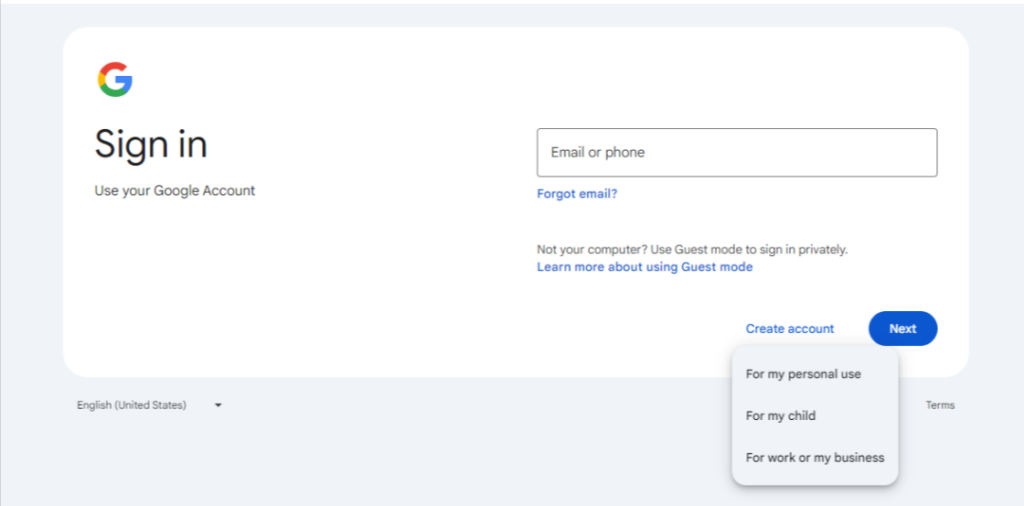
Source: Coursera
To get started with setting up your Google Business Profile, the first step is to have a Google account. If you already have one, then that’s great! The next step is to visit the Google Business Profile page and click on the “Manage Now” button. From there, you can search for your business name in the search bar to check if it’s already listed.
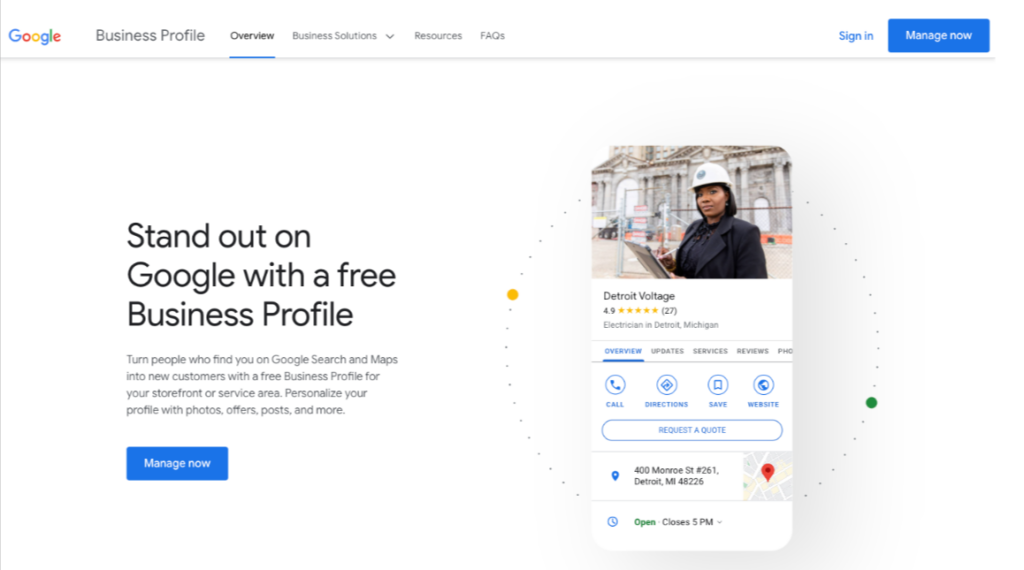
Source: Coursera
If the business is listed, you can simply claim it. However, if it isn’t listed yet, you will need to click on “Add your business to Google” to create a new profile.
If the business is already listed, claiming it is straightforward. You can simply click “Claim this business,” and if the business is owned by someone else, you can click on “Request Access.”
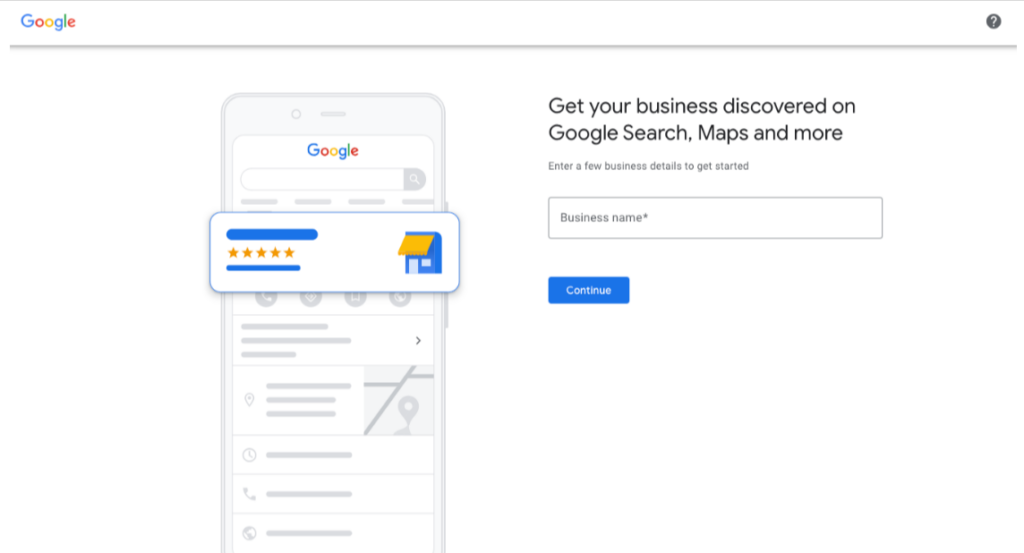
Source: Coursera
Following this, Google will send an email to the current owner, and they can choose to transfer ownership of the profile to you. If the business isn’t listed, you will need to enter the essential details, such as the business name, address, phone number, and if it’s an online store, the website link instead of a physical address.
Next, you will have to choose the business type. In your case, since it’s a local shop, you can select “Local Business” as the category.
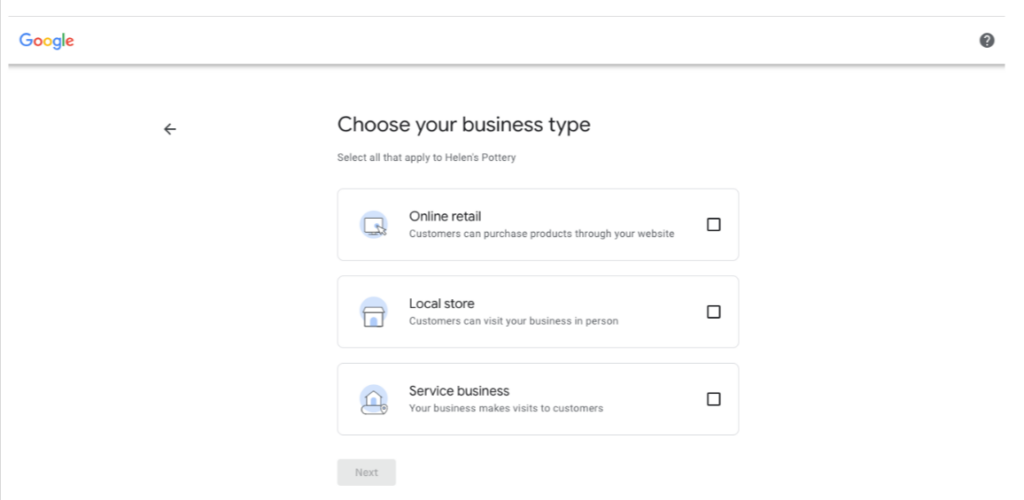
Source: Coursera
The business category should also be chosen from the list provided by Google, which will help Google understand the type of service your business offers. This way, it can be shown to the right audience. You can choose “Local Business” as your business category, which would be a fit for your shop. After this, you will have to review and agree to Google’s Terms of Service and Privacy Policy. Once that is done, the next step is verifying the business.
Google will ask you to verify the business to ensure it’s valid. Verification is usually done by sending a code through text, a voice call, or even email.
Once the code is received, you simply need to enter it to complete the verification process.
After verifying the business, you can enter the business hours. Since your shop has set hours, you will have to manually feed them in. However, if the business operates without fixed hours, this step can be skipped.
Once the business details are set up, you can choose whether you want to allow customers to message directly through Google.
This feature is optional but can be a great way to engage with customers.
Then, you will be asked to write a short description of your business. This description should be concise and within 750 characters, highlighting what makes the business unique.
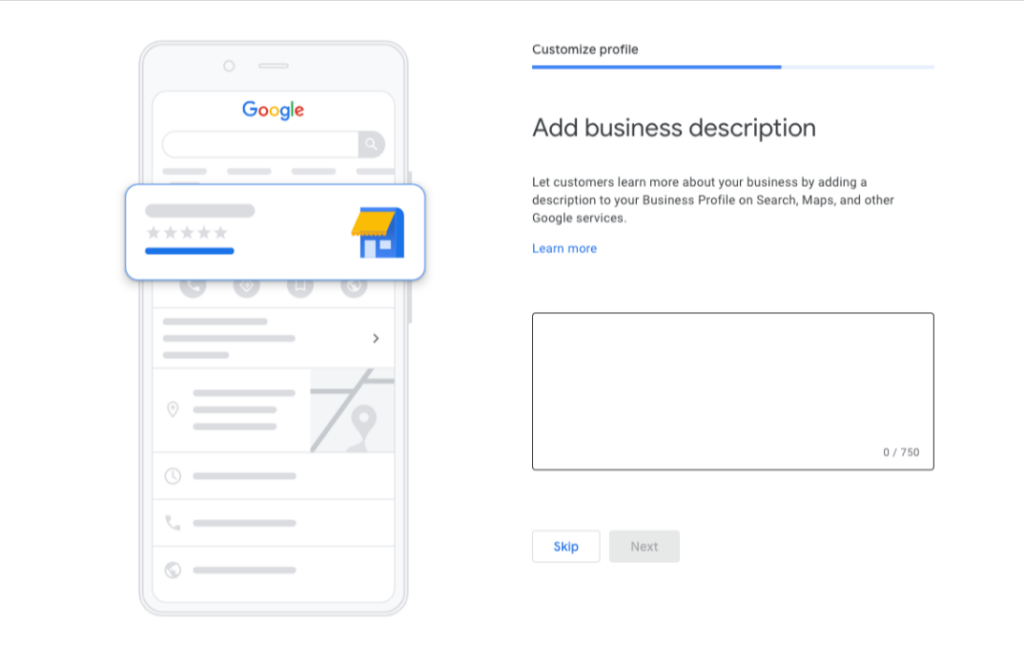
Source: Coursera
After that, there will be an option to upload images of the store or products. Including photos of the store, and products, which is highly recommended because they allow potential customers to get a feel for what the business looks like and what it offers. Whether it is images of the interior of the shop or photos of your products, this helps to create a more engaging and informative profile.
Once the Google Business Profile is set up, you will start seeing more visibility for your business.
It is also advisable that after setting up the profile, there are several ways to enhance your online presence.
By following these steps, Tessa, you are now ready to manage and promote your business on Google. With a well-optimized Google Business Profile, you will be able to attract more customers and increase your business’s online visibility.
Tessa: Cool, tell me what I should focus on after setting up my profile.
What about reviews? Should I be worried about those?
Hardin: It is very important to have customer reviews. I would encourage you to ask your customers to leave reviews on your Google Business Profile. This is a key step in improving your business’s visibility.
Positive reviews help boost your business’s ranking on Google, which in turn attracts more customers. Good reviews also make your business appear more credible, increasing trust with potential clients. I would also advise you to respond to all reviews, whether positive or negative.
Responding shows that you value your customers’ feedback and are committed to providing excellent service. You realized the value of engaging with your customers this way and decided to implement it.
After this, if you ask me if there is anything else you should be doing to further improve your profile. I would definitely suggest you take advantage of the Google Posts feature. This feature allows you to post updates directly on your Google Business Profile.
You can share promotions, new products, or upcoming events through this feature. It is a great way to keep your customers engaged and informed about what is happening in your business. This is a great tool to keep your profile fresh and dynamic.
Keep your business information up-to-date. If anything changes, such as your business hours or a special offer, it is important that you update it in your profile immediately.
This ensures that your customers always have access to accurate and current information.
Also, enable the messaging feature on your profile. This allows customers to directly contact you through Google, making it easier for them to reach out with questions or inquiries.
Tessa: I am so grateful for all of the tips and I feel more confident about managing my Google Business Profile.
Now I can see how regularly engaging with the customers and keeping the profile updated would help attract more customers to my business.
I am so excited to implement these ideas and look forward to seeing the results.
I would also stay active on my profile and engaging with customers would lead to more traffic and inquiries, which would ultimately benefit the business.
Hardin: Is there anything else you need to know?
If you ever feel confused by the process, there are trustworthy Google Ads agencies that specialize in managing Google Business Profiles. These agencies can help with profile optimization, running ad campaigns, and overall business growth.
I would definitely recommend reaching out to these agencies if needed, as they can offer valuable support in helping your business grow.
So I think that’s it then. Best of luck Tessa! Keep growing your business.
Tessa: I feel so relieved and empowered. thank you, Hardin, for guiding me in creating a strong future for my business.













