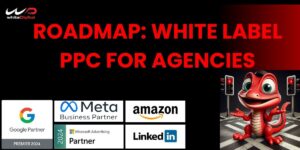The pandemic has brought a situation where the entire country is under lockdown and it is no safer to meet and chat in person. People have started to make use of social media more than ever, especially the Messenger app. People are making a way to stay connected with their friends and family through Messenger on Facebook and Instagram.
Facebook keeps updating its messaging features to make its users feel more comfortable. In that way, Facebook has announced new updates and features for its users to stay connected with their loved ones in a better way.
Here is a list of updates that are made on Facebook and Instagram Messenger.
- New chat themes
- New camera stickers
- Visual replies
- Inbox has seen status
- Archive made easy
New chat themes added to Messenger

Facebook has introduced two new themes to their messenger. These themes are based on the concept of Star Wars and based on a Netflix series named Selena.
“You can now chat in the darkness of deep space, or immerse yourself in the purple blooms of Selena’s legacy.”– Facebook
How to activate Star Wars or Netflix’s Selena theme?
- Open Instagram
- Click on the chat and select the chat setting
- Select the theme from the list
The theme will be applied to your chat. But the theme colour depends on your phone mode setting.

Celebrating Asian Pacific American Heritage Month
New camera sticker
Facebook has introduced four new camera stickers on Messenger and this is to celebrate Asia and Pacific Islanders (API).
Users are allowed to choose between four different stickers related to the API community.

“Kids can explore the richness and diversity of unique traditions, histories and cultures across Asian and Pacific Islander countries through a series of Messenger Kids camera stickers. We even created an easy sticker reference guide to help parents have more in-depth conversations with their kids around API cultures.” – Facebook
New Instagram messaging features
Visual Replies in Instagram Messenger
Being the visual-first platform, Instagram has been with the ability to send visual replies in their chats. But this feature is only available on iOS. Facebook also has informed that the visual reply feature will be available to android device in the later stages.

To use a visual reply, click on the camera icon in the chat and record a video or click an image.
This feature will also include a tap to record as well, by this way, you can record and send the message in audio format.
“If you’re an audio messaging fan (there’s been a 20% uptick in the US), we’re making it easier to go hands-free with tap-to-record on Messenger (and Instagram coming soon)! Now, you no longer need to hold down the mic – tap-to-record allows you to craft the perfect audio message while you’re doing other things and makes it a more accessible feature (in addition to reducing global finger cramp incidents).” – Facebook
Identify whether the message has been received
People these days find it more important to know whether their messages have been read by the receiver. Instagram has taken serious steps in helping users know if their receiver has seen the user’s message

Archive made easy in Instagram Chats
Facebook has created a way to get rid of unwanted messages and inactive threads in just a swipe. The swipe to the archive will help you archive the unwanted text in just a swipe. The chats will be transferred to an archive chat folder, leaving your inbox clean.

“We’ve introduced swipe to archive in Messenger for speedy inbox upkeep and a new Archived Chats folder on mobile to allow people to more easily dust off old chats.” – Facebook
To check the archive chat folder you will have to tap on the profile photo and select the archive chats, this will show you a complete list of chats that you have archived so far.
Coming to an end, these are the new features and updates in Instagram and Facebook Messenger. Using these features users can connect with their friends and family in the most advanced ways.
Facebook has also mentioned that they will be rolling out more features in the upcoming days.